Directory Kiosk
An Interactive, Self-Service Wayfinding Solution from DynaTouch
Easy to Read Maps to View, Print or Scan
Whatever your directory and wayfinding needs, DynaTouch has a solution for you. It begins with our Directory Kiosk™ Software, which offers a comprehensive solution allowing visitors, customers and staff to easily look-up and select destinations, departments, amenities, services, or personnel.
Your visitors are then presented with colorful, easy-to-read, maps with animated paths and/or written, turn-by-turn directions, beginning from their location to their selected destination. They can then choose to take the maps and directions with them – either by printing them from the kiosk or scanning them onto their smart phones using QR tag technology. In addition to colorful maps and directions, options are available to present corresponding Internet/intranet web links, photos, audio clips, videos, virtual tours and/or multimedia displays.
Our solutions are scalable, offering you options ranging from simple, static floor maps for basic directory needs, to complex multi-building or large-scale campus and off-campus wayfinding needs. They can be developed either as:
① a stand-alone kiosk solution, or
② integrated into a more comprehensive information kiosk, or
③ integrated into your website.
Your visitors are then presented with colorful, easy-to-read, maps with animated paths and/or written, turn-by-turn directions, beginning from their location to their selected destination. They can then choose to take the maps and directions with them – either by printing them from the kiosk or scanning them onto their smart phones using QR tag technology. In addition to colorful maps and directions, options are available to present corresponding Internet/intranet web links, photos, audio clips, videos, virtual tours and/or multimedia displays.
Our solutions are scalable, offering you options ranging from simple, static floor maps for basic directory needs, to complex multi-building or large-scale campus and off-campus wayfinding needs. They can be developed either as:
① a stand-alone kiosk solution, or
② integrated into a more comprehensive information kiosk, or
③ integrated into your website.

How do I get there?
When your customers have questions about wayfinding, let Directory Kiosk answer them for you.

Enhance customer experience

Help customers/visitors find their way

Free up front desk and reception staff

Easily update via online editor

Mobile access and web options

Promote services, specials, websites
Modules
Building / Hospital Directory
Manage and present comprehensive information about building facilities, programs and services. Using an alphabetical keypad presented on the screen, users touch the first letter of their desired destination. Optionally, they can look up destinations by topic/category. Each item in the directory database can include a description, floor number, room number, telephone number, plus links to wayfinding maps/directions, Internet/intranet web pages, photos, audio clips, videos, virtual tours and/or multimedia displays.

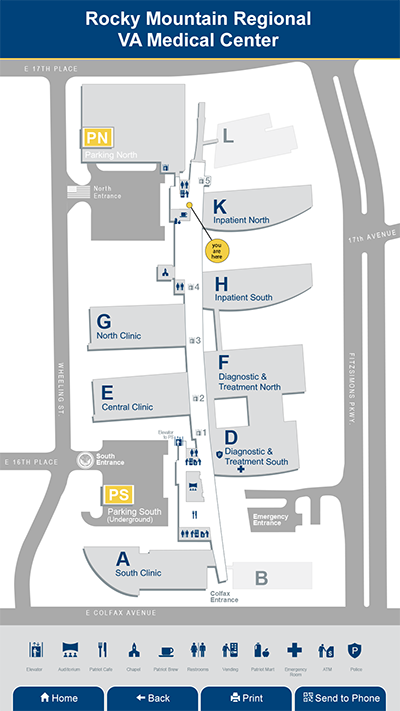
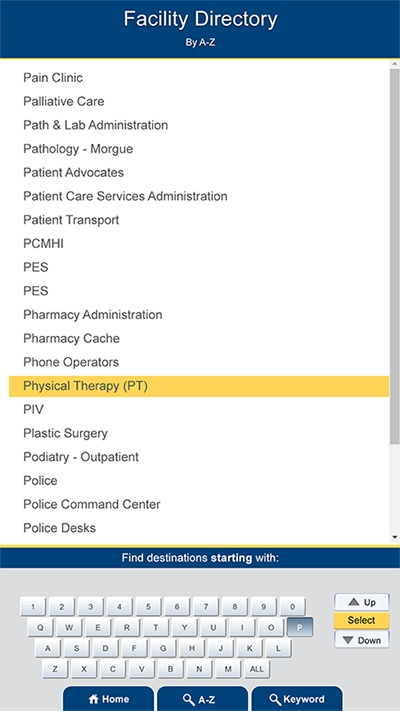
Modules
Personnel / Physician Directory
Manage and present a comprehensive directory of physicians, providers and/or personnel in one or more buildings. It includes the individual’s last name, first name, department, plus the floor, room and/or suite number of their office. Using an alphabetical keypad presented on the screen, users touch the first letter of the individual’s last name, then select from a list of persons whose last name starts with that letter. Optionally, they can select ‘All Individuals’ and scroll up and down the entire list. Once an individual is selected, their department, floor, room and/or suite number is immediately presented. When additional information on the individual is available, the user can touch the ‘More Info’ button to view either a full-page multimedia screen or an Internet/intranet web page.


Modules
Auto-Dial Telephone
This module initiates automatic dialing of authorized phone numbers in the display content. Users pick up the telephone handset attached to the kiosk, then touch the ‘Auto-Dial’ button and dialing is initiated by the software. If multiple phone numbers are being displayed on the screen for the selected item, only the first number will be dialed. Client is responsible for all telephone connectivity, line and access arrangements associated with the use of this feature. A standard analog or digital telephone line is required at each kiosk location.
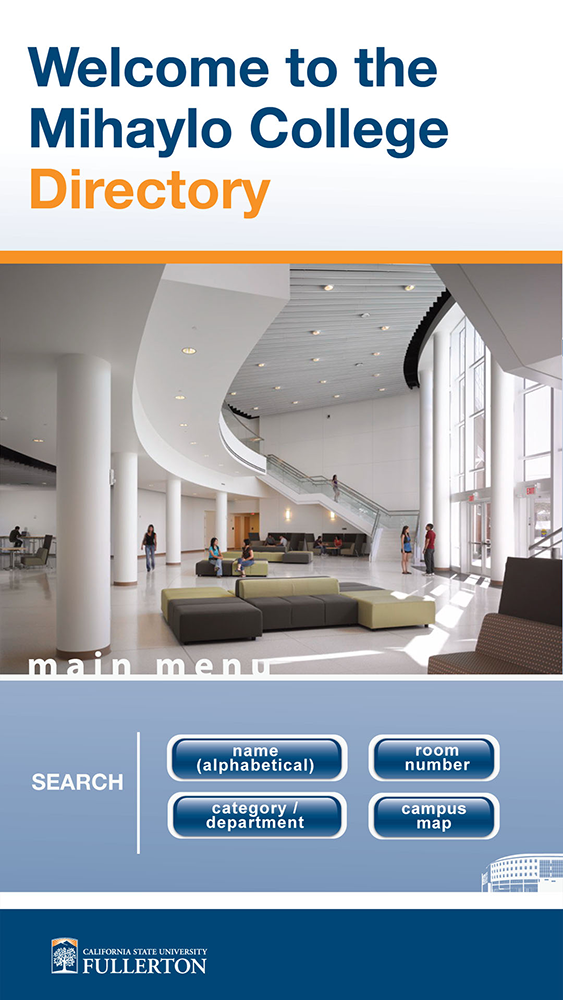
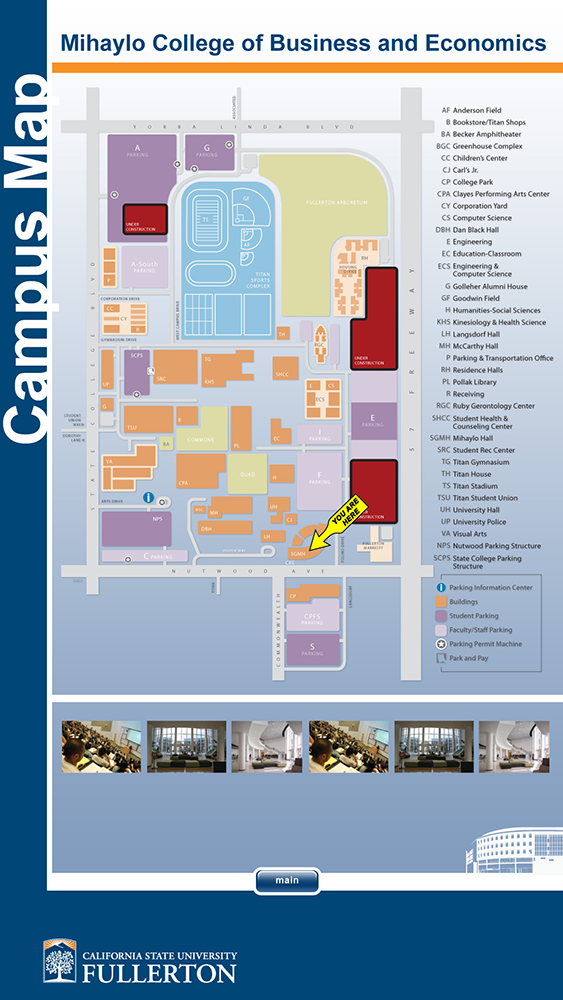
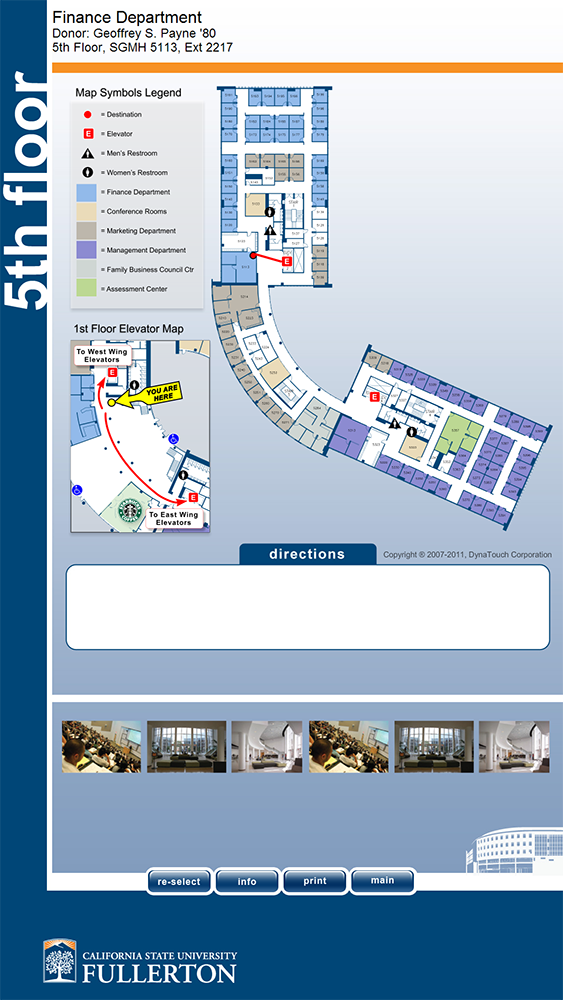
Modules
Campus / Military Base Directory
Manage and present comprehensive information about building facilities, programs and services. Using an alphabetical keypad presented on the screen, users touch the first letter of their desired destination. Optionally, they can look up destinations by topic/category. Each item in the directory database can include a description, floor number, room number, telephone number, plus links to wayfinding maps/directions, Internet/intranet web pages, photos, audio clips, videos, virtual tours and/or multimedia displays.
Featured Project

Brooke Army Medical Center Hospital Directory
DynaTouch worked closely with the Brooke Army Medical Center (BAMC), to develop a customized directory/wayfinding kiosk solution to meet BAMC-specific requirements. Our services included project management, consultation, content development, graphic design, installation, and training. The hardware solution included six (6) upright, ruggedized kiosks to be located at each hospital entrance. Each system was outfitted with 55″ portrait-mounted monitors with infrared touchscreens. The overall solution was designed to provide:
- touchscreen interaction, with easy wheelchair access, compatible with prosthetics
- 24/7 unattended operation at each hospital main entry point
- an intuitive mainmenu and welcoming attract loop graphics
- colorful, attractive, easy to read 3D maps
- dynamically generated animated routes with turn-by-turn directions to over 350 destinations
- QR codes for every map for easy take away by Smart Phones
- easy editing by staff after system deployment
- no dependence on outside connectivity or support
- integration into their existing architecture and government-owned servers
- secure, DoD-approved TIPS™ Kiosk Management Software to prevent unauthorized operations
